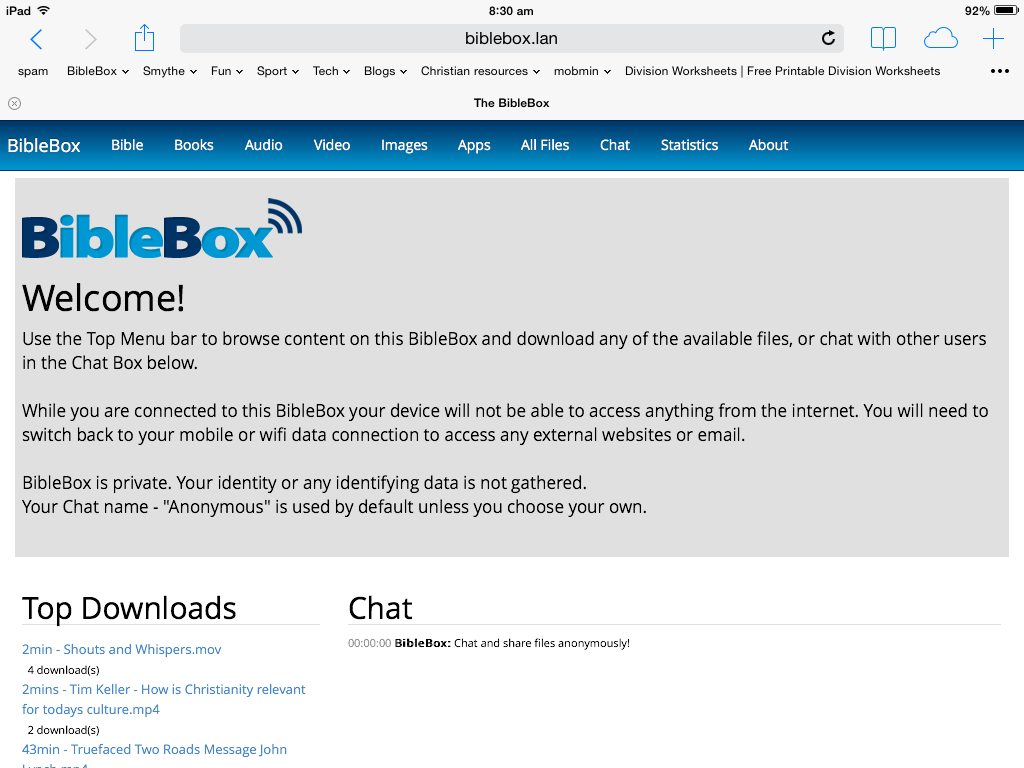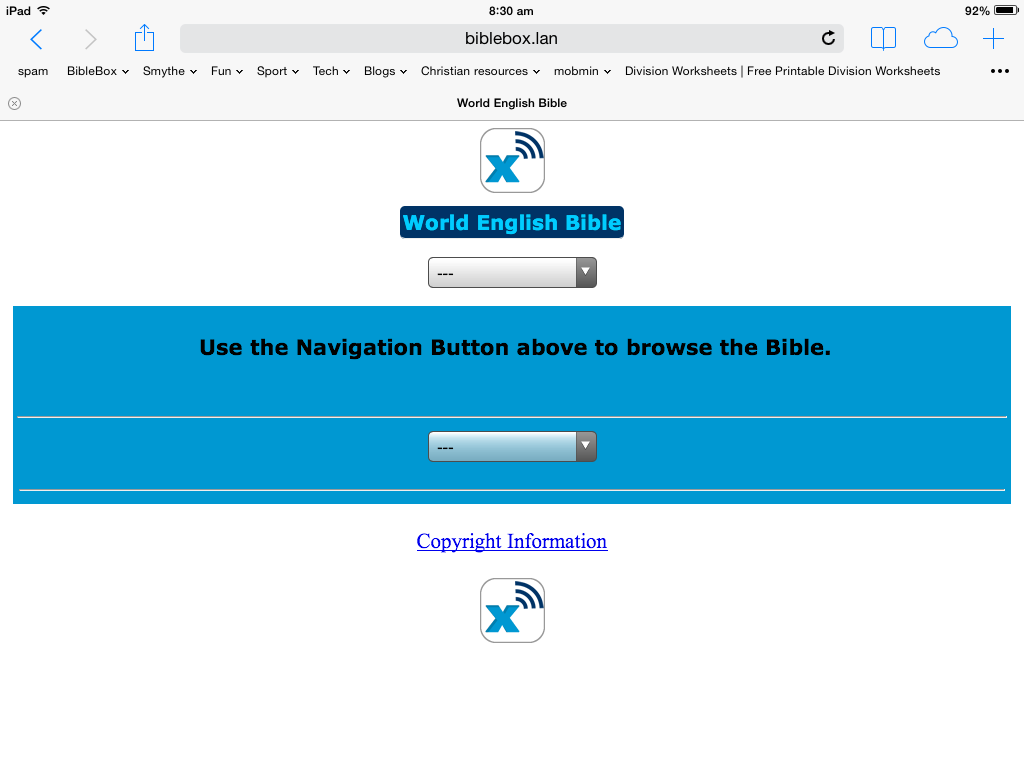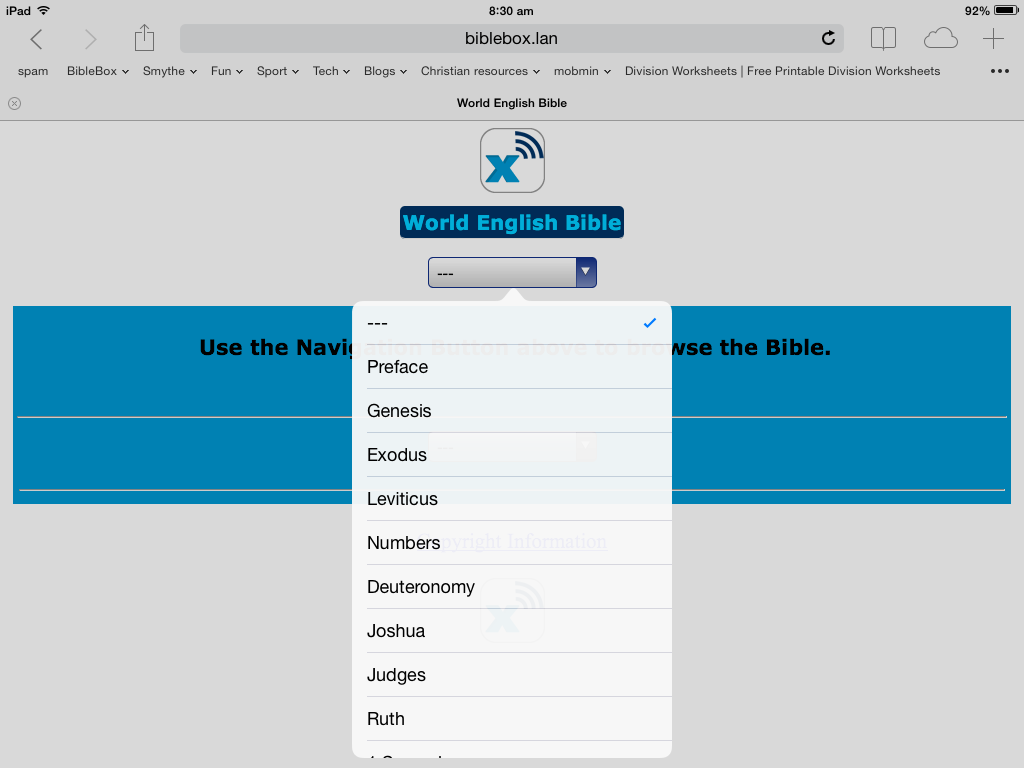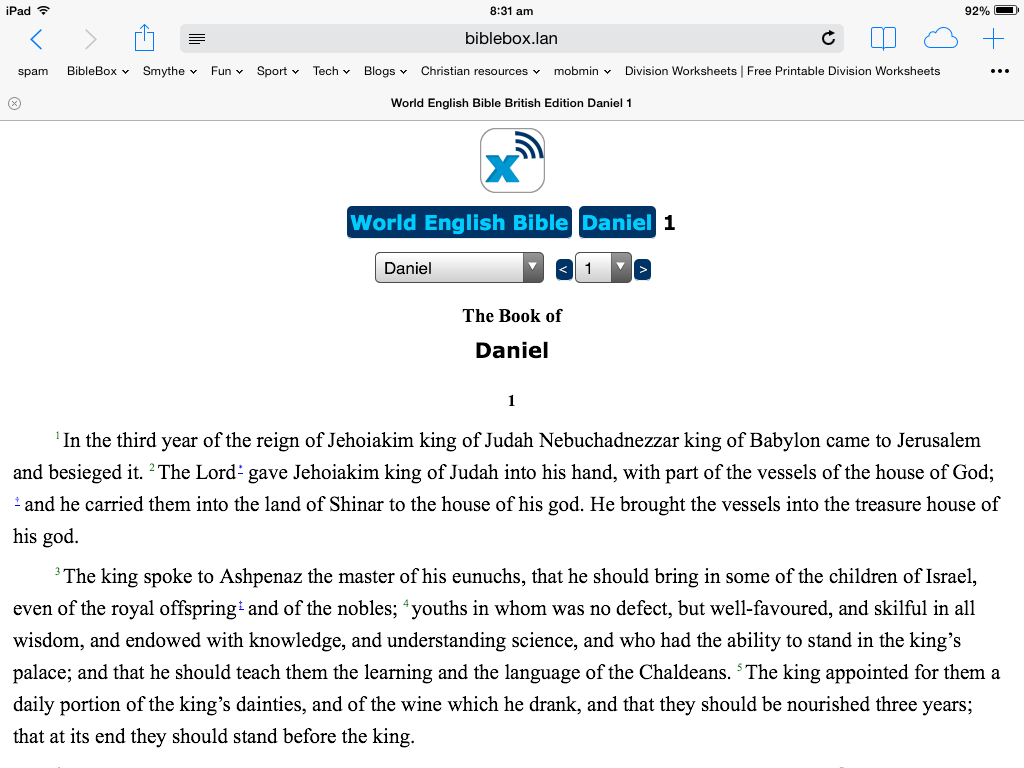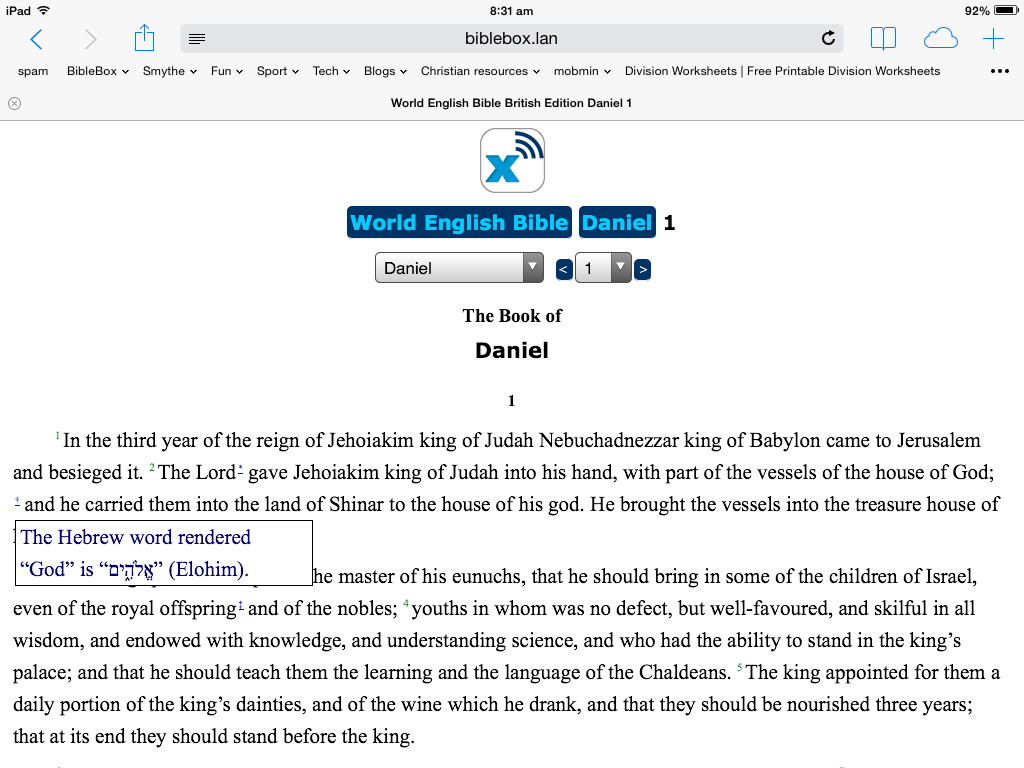I have just updated and tested the web interface for the BibleBox. It now contains an HTML version of the WEB (World English Bible). From the main menu, BibleBox now links to the Home screen and the Home button is replaced with “Bible”, which opens the World English Bible on the BibleBox USB.
The update doesnt affect your shared folders at all, it simply replaces the web interface and adds the WEB Bible to the BibleBox.
To install the updated BibleBox interface:
- download and unzip this ZIP file which contains the updated web interface files
- plug your BibleBox USB in to your computer
- copy the files from the downloaded unzipped folder and paste into the USB content folder, replacing the existing files
- doing this will update the html pages and copy the WEB Bible to that content folder
Here are screenshots for you showing the BibleBox with WEB update running from an iPad2.