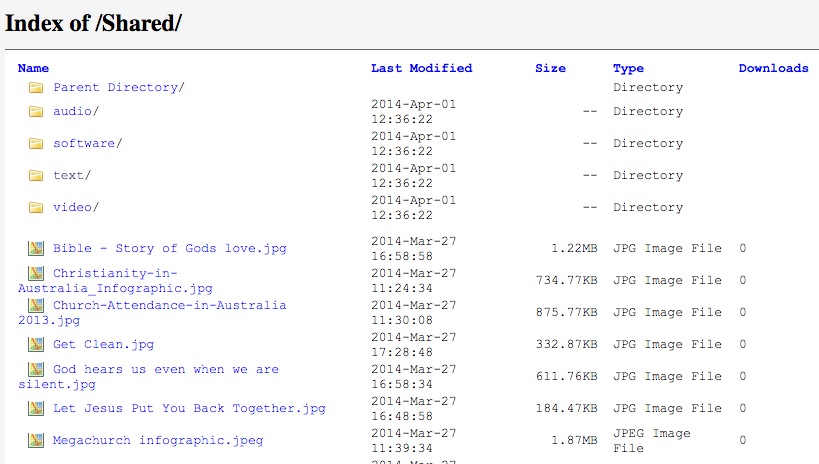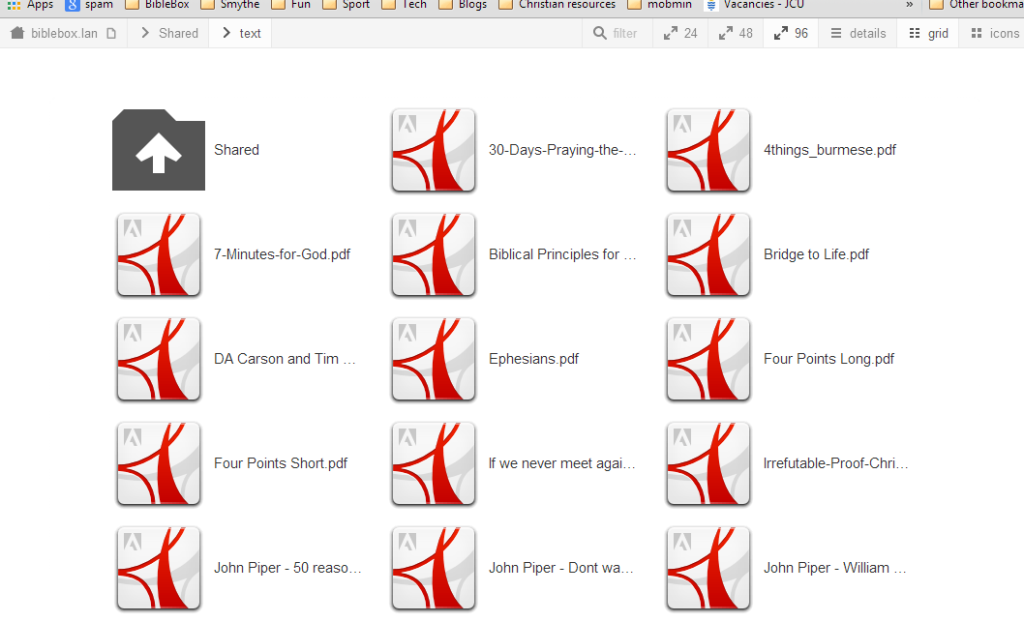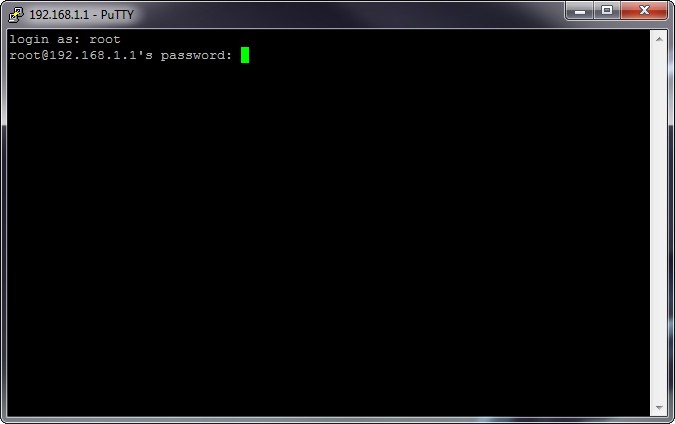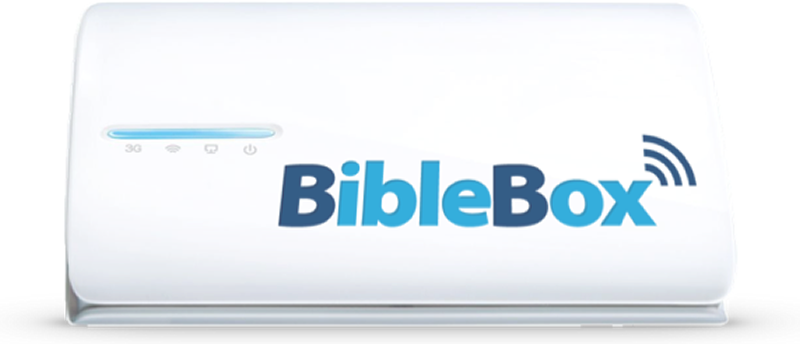by Campbell Smythe | May 29, 2014 | BibleBox
If you have had a number of people connect and chat using the BibleBox you would have noticed that the chat messages end up overflowing across the form fields. An example is shown below:

on right – Chat messages end up obscuring the chat Form field
I have modified the html and css for this and the updated files to replace structure.css, index.html and chat.html are available here.
I changed the code so that the Chat messages stay within the frame and a scrollbar appears once messages reach the limits of the frame.
by Campbell Smythe | May 21, 2014 | BibleBox
NOTE – At the moment the File Download counter doesnt work after installing h5ai – my goal is to have both h5ai presentation of files AND a file download count feature, so I am working on having both. h5ai is a software tool which provides enhanced directory listing of files in folders on webservers. Why you might want to install it on your BibleBox? Check out these before and after images!
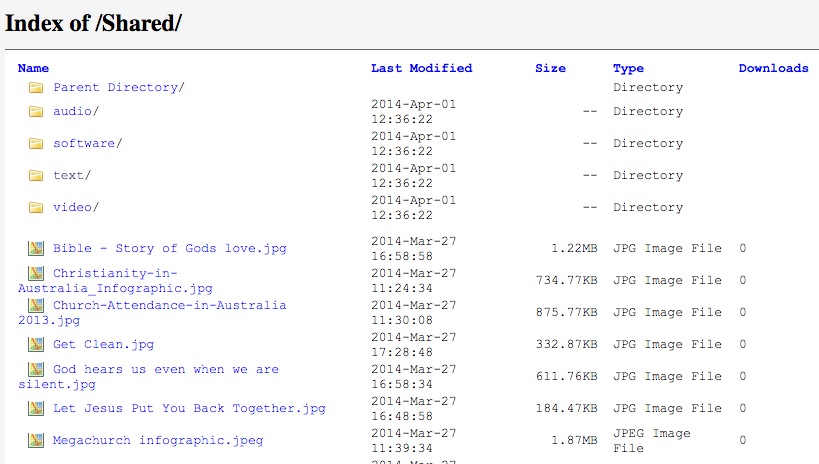
Folder File listing without _h5ai installed
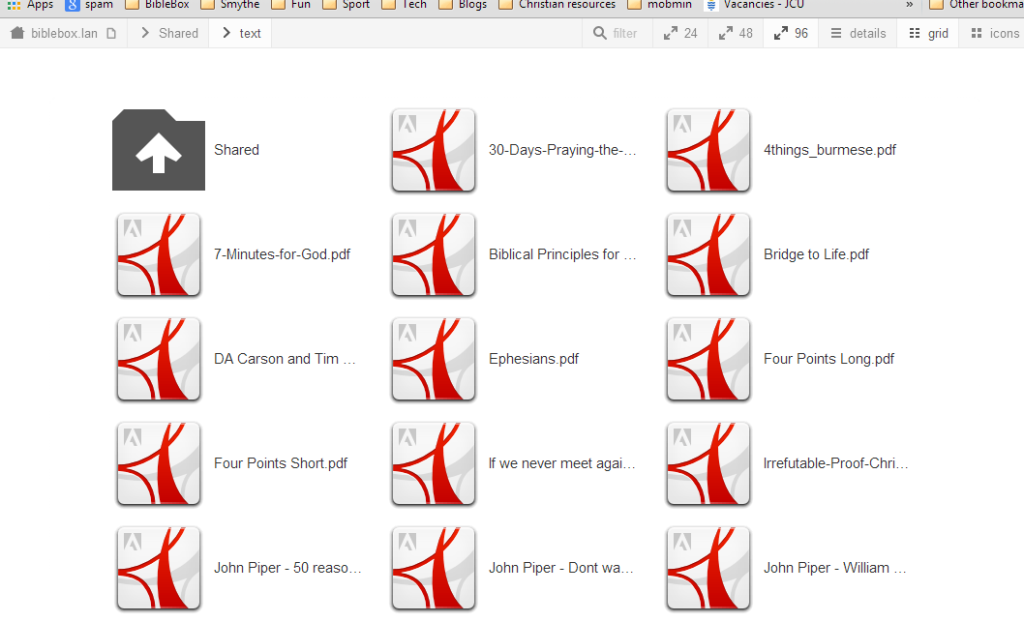
Folder Listing with -h5ai installed
To install h5ai on your BibleBox follow these steps:
- Download the h5ai-setup.zip file which includes 2 files – h5ai_installer.tar and install_h5ai.sh. This download of _h5ai from BibleBox.org contains an options.json file with options already set for best use on the BibleBox TP MR3040 router.
- NOTE: testing various options in the options.json file of _h5ai lead to the settings in this file. If you want to modify it yourself go ahead, but know that showing file previews, enabling selected downloads as packages, displaying folder trees, all makes browsing files on the BibleBox S.L….O…..W)
- Unzip the h5ai-setup.zip file and copy the 2 files h5ai_installer.tar and install_h5ai.sh in the h5ai-setup folder to the root folder on your USB (ignore the .DS_Store file – thats a file from Mac)
- Plug the USB into your BibleBox and power it on
- Connect the BibleBox ethernet to your computer (remember to manually set an IP address on your computer as 192.168.1.2)
- Connect to the BibleBox using SSH
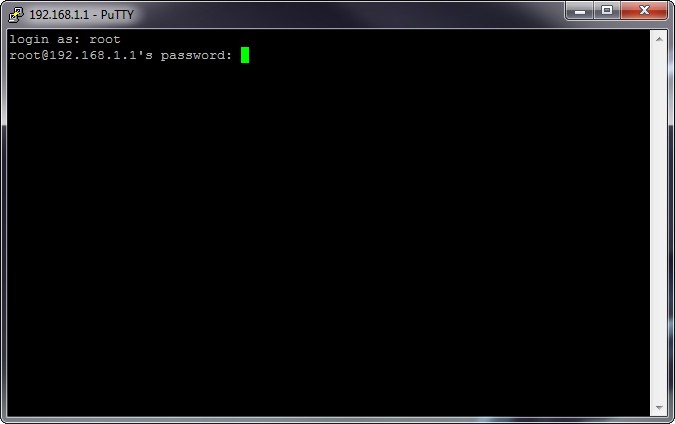
PuTTY SSH Login
- After logging in, from PuTTY or Terminal (OS X) run the following commands:
- cd /mnt/usb/
- chmod 755 install_h5ai.sh
- sh install_h5ai.sh
- After the BibleBox has restarted browse the shared folders to confirm the changes and that _h5ai is working for you as intended.
- You can then put the USB back into your computer and delete the h5ai_installer.tar and install_h5ai.sh files from the root folder on the USB as they have all been copied to the BibleBox itself.
Im happy with how it looks and with all the “bells and whistles” turned off in _h5ai’s options.json file it works pretty well on a small router like the MR3040. Further testing and feedback will be more helpful. Please post in the comments or Forum if you’ve got some experiences to share.
by Campbell Smythe | May 17, 2014 | BibleBox
I have just updated and tested the web interface for the BibleBox. It now contains an HTML version of the WEB (World English Bible). From the main menu, BibleBox now links to the Home screen and the Home button is replaced with “Bible”, which opens the World English Bible on the BibleBox USB.
The update doesnt affect your shared folders at all, it simply replaces the web interface and adds the WEB Bible to the BibleBox. (more…)
by Campbell Smythe | May 17, 2014 | BibleBox
Good friend of the BIbleBox, Gama Astivia, has set up his own BibleBox and demonstrated it at a recent Digital Bible conference in Mexico. Now he is preparing more BibleBoxes in Spanish for use by other church workers in Mexico.
BibleBox in Spanish
Along with introducing the BibleBox to around 40 pastors and church workers, Gama has translated the BibleBox presentation and the web interface for the USB into Spanish! This is a great example of how a community can contribute to share the cross and reach more with the Good News of Jesus Christ.
Here is a link to a PDF presentation of the BibleBox in Spanish.
In the Gallery below are some images of the BibleBox presentation in Mexico which were sent to me by Gama.
by Campbell Smythe | May 2, 2014 | BibleBox
Peter Higham, serving with Mission Aviation Fellowship (MAF) in Arnhem Land, Northern Territory Australia, has started the conversation with pilots and engineers on the viability of running a BibleBox in MAF aircraft during flights to provide inflight access to digital Christian resources.
MAF, a global Christian aviation organisation flys in some of the remotest areas of the planet. MAF pilots choose to do what they do in order to share the Good News of Jesus Christ. Fly AND share the Cross.

They are researching and exploring the impact of running a BibleBox in the aircraft during flights. Consider the potential here – an MAF aircraft has a BibleBox running making digital resources available over wifi to passengers – who can access the resources on their smartphones, tablets, laptops. Inflight “entertainment”? No, how about “evange-tainment”!
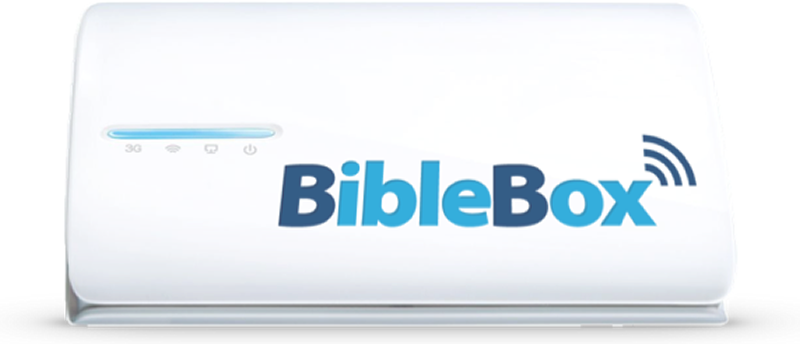
Or maybe the aircraft already has a couple of tablets attached to the seat pockets that passengers can access?
Passengers accessing the BibleBox wifi could be browsing a variety of content – from evangelistic material, Christian video and audio, articles and texts, to information and video about MAF and the work it does around the world. Perhaps reading or listening to the Bible during the flight?
With a battery life of 4-5 hours a BibleBox in a small protective case could deliver resources to passengers for most of the day. If it were plugged into a USB battery pack or even a mobile charging system in the aircraft it would remain charged all day.
The wifi range of the BibleBox is around 25 metres. So if a pilot were to run a BibleBox from their aircraft, resources would also be available to people in the villages once the aircraft landed. “The plane is here and so are some new resources!”

United Airlines delivers inflight entertainment using wifi to devices now – is this initiative of Peter’s an opportunity for MAF to share the Cross in the same manner? This is a great idea and it would be great to see it technically approved and selected by the pilots as a ministry activity they could incorprate into their already busy day.
The BibleBox Project is trying to raise funds to provide 40 BibleBoxes to MAF families around the world. To support or contribute to this project visit FaithLauncher.