by Campbell Smythe | Apr 23, 2014 | BibleBox
The chart below comes from a 2013 survey of 12,424 mobile consumers across 17 countries to gain a deeper understanding of the global trends impacting mobile user behavior in the finance, telecommunications, retail, consumer products, and utilities industries.
Information like this is useful to help us shape our current and future mobile ministry activities.
- Data from Nielsen shows that smartphone penetration varies drastically across different countries in APAC, from 87% in Hong Kong and Singapore down to 15% in the Philippines.
- In ‘Developed Asia’ smartphone penetration is generally higher than in Europe or the US.

- Furthermore, in Southeast Asia alone, smartphone owners spent an average of more than three hours per day on their smartphones in June 2013.
- They spent the most time using chat apps, social networking and entertainment activities like games and multimedia.
Other social media statistics shows 20% of internet users in Indonesia using Twitter and the Philippines as a growing Facebook using nation with 30,214,140 users.
With Indonesia and the Philippines both significant in social media it must only be a matter of time before smartphones become affordable to the masses. Surely telecommunications companies want to make money from people spending time on social media on their phones?
Does this influence you in regard to mobile ministry? For me it’s developing a confirmation that in Asia Pacific a mobile ministry supported by wifi is a good direction.
If you are in Indonesia or the Philippines – does the chart reflect what you see around you?
Sources – http://www.sap.com/ , http://www.ibtimes.com/, and https://econsultancy.com/
by Campbell Smythe | Apr 14, 2014 | BibleBox
When it comes to mobile ministry – where do you start? The mobile phone is a small portable piece of technology. Most of us carry them with us everywhere we go. We use them for torches, email, messaging, Facebook, online shopping, phonecalls, all sorts of uses. They are pocket computers. (more…)
by Campbell Smythe | Apr 13, 2014 | BibleBox
After Cyclone Ita passed through Cairns last night there was some damage. Fortunately not a lot, but one of the consequences was losing power at church.
No electricty = unplugged music team, no microphones, no powerpoint slides. (more…)
by Campbell Smythe | Apr 12, 2014 | BibleBox
I have been looking at ways to make the file listings on the BibleBox much better looking than the Apache default. I found h5ai developed by Lars Jung and like the look of it. It’s built with HTML5 Boilerplate, jQuery + Modernizr and can be implemented with only a few easy steps, and, best of all, the listings can be presented in multiple languages.
I’ve tried it on a website I manage (BibleHub.org) and here’s some screenshots showing a share folder on that site (running with Apache) with h5ai and without so you can see the enhancements that h5ai offers. It’s pretty cool, and the sort of thing I have wanted to incorporate into the BibleBox. Check out the difference!!
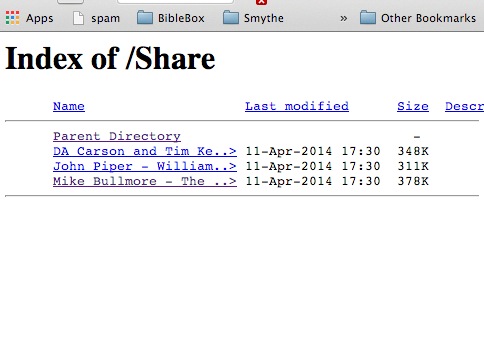
Default listing without h5ai installed
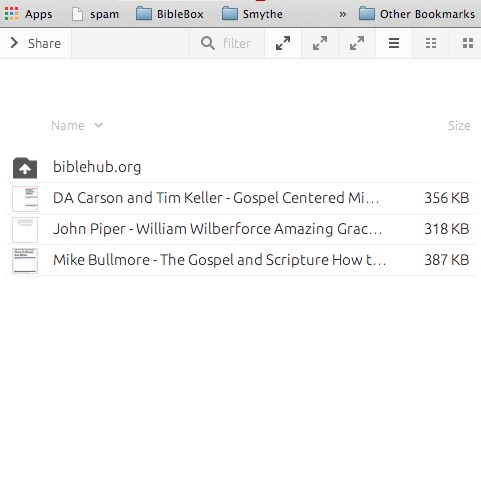
Folder list with h5ai – list view, small
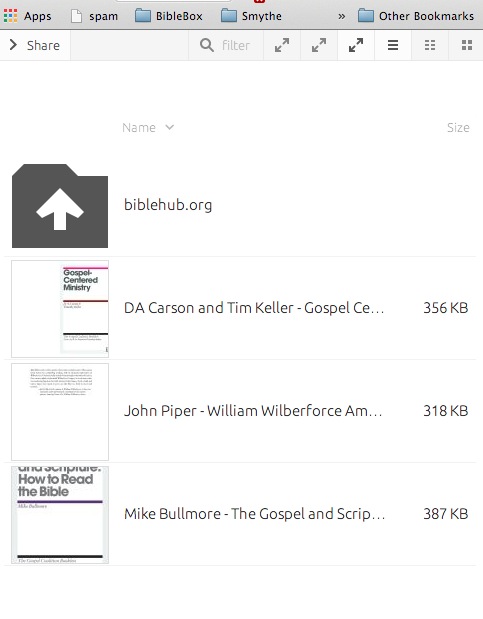
Folder view with h5ai, List view, large
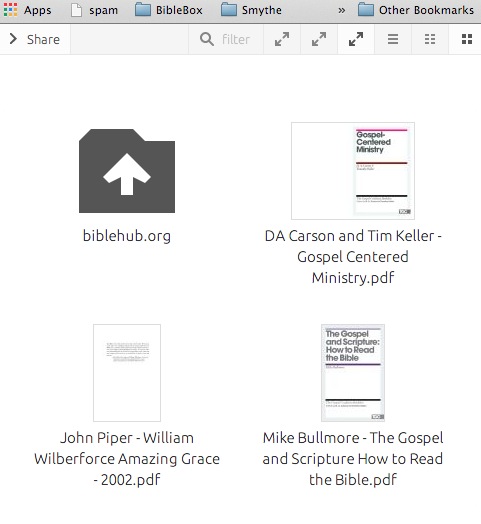
Folder view with h5ai, Icon view, large
To setup h5ai on your website follow these steps (if hosting is using Apache)
Requires PHP 5.2.1+
- Copy folder
_h5ai to the document root directory of your web server and visit http://YOUR-DOMAIN.TLD/_h5ai/. The page that loads will give you some hints on your server’s capabilities.
- Add
/_h5ai/server/php/index.php to the end of your webservers default index-file list. All directories that don’t have a valid index file will get styled by h5ai.
Examples of the second step for Apache web servers:
- If using Apache httpd 2.2/2.4: in
httpd.conf or in any directory’s .htaccess file add the following line:
DirectoryIndex index.html index.php /_h5ai/server/php/index.php
h5ai Configuration:
You can also configure the settings of h5ai by modifying the options.json file in the _h5ai/conf folder on your webserver.
[~yourwebserveraddress]/_h5ai/conf/options.json
Everything is explained really clearly in the options.json file and Lars has done a great job making it easy to understand.
You can set downloads of multiple files as a zipped file (.zip), show QR codes for files, choose whether or not to show thumbnail files also.
Download h5ai here
by Campbell Smythe | Apr 11, 2014 | BibleBox
After having a conversation with Allan Carrington I usually have a mountain of resources and ideas to continue to work through. I reall love his vision and passion for learning development and the ways that different technologies can support that.
 We’ve just been talking about the BibleBox and how it could be used to deliver e-Learning packages. Learning packages could range from a university class, to a school, to an isolated college in Indonesia or Burma. packages could be educational, biblical, Health or Community Development related – or all of these in one single Moodle install.
We’ve just been talking about the BibleBox and how it could be used to deliver e-Learning packages. Learning packages could range from a university class, to a school, to an isolated college in Indonesia or Burma. packages could be educational, biblical, Health or Community Development related – or all of these in one single Moodle install.
One of the ideas Allan has given me is to get a Moodle site running from the BibleBox. Moodle is an eLearning platform (opensource) which is used by thousands of students around the world. We also talked about Articulate Storyline and Studio 13 packages. I know these will work as they are webbrowser based objects.
The tricky one will be Moodle. It looks like it’s possible to install LAMP on OpenWRT – but Cyclone Ita is on its way so we’ll all be chilling out this weekend in Cairns- perfect opportunity to nerd it up.
by Campbell Smythe | Apr 9, 2014 | BibleBox
BibleBox is based on Piratebox and Librarybox software. If you already have a standard Librarybox setup you can easily convert it to a BibleBox by following these steps:
- Download the following BibleBox files –
- BibleBox files – alters functionality and rebranding BibleBox – zip file – 600KB
- Unzip the files and you will see 3 folders – Config, Content and Shared
- Insert the USB from your Librarybox into your computer
- Copy the Config and Content folders from BibleBox to your USB drive, replacing the contents on your Librarybox USB – this will overwrite the Librarybox webpages and config files with BibleBox UI and config (more…)


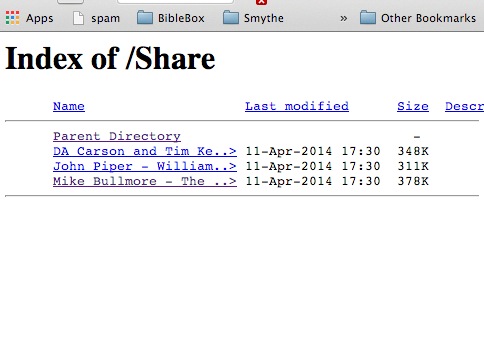
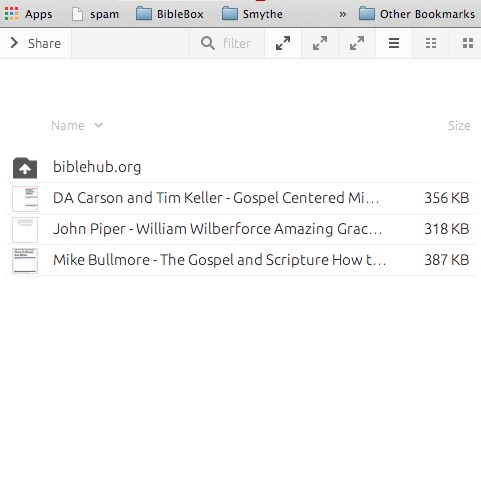
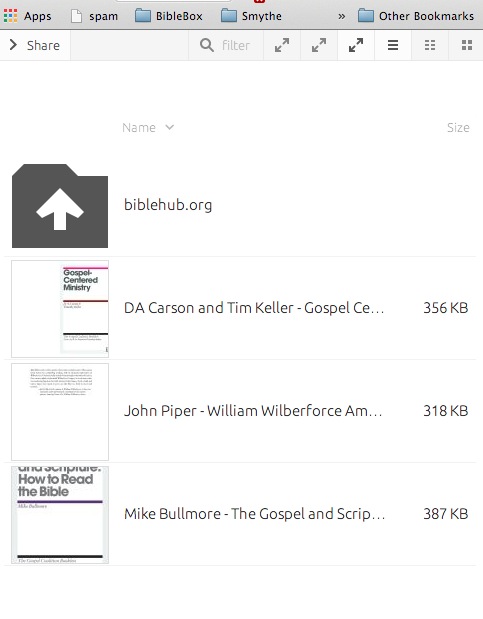
 We’ve just been talking about the BibleBox and how it could be used to deliver e-Learning packages. Learning packages could range from a university class, to a school, to an isolated college in Indonesia or Burma. packages could be educational, biblical, Health or Community Development related – or all of these in one single Moodle install.
We’ve just been talking about the BibleBox and how it could be used to deliver e-Learning packages. Learning packages could range from a university class, to a school, to an isolated college in Indonesia or Burma. packages could be educational, biblical, Health or Community Development related – or all of these in one single Moodle install.